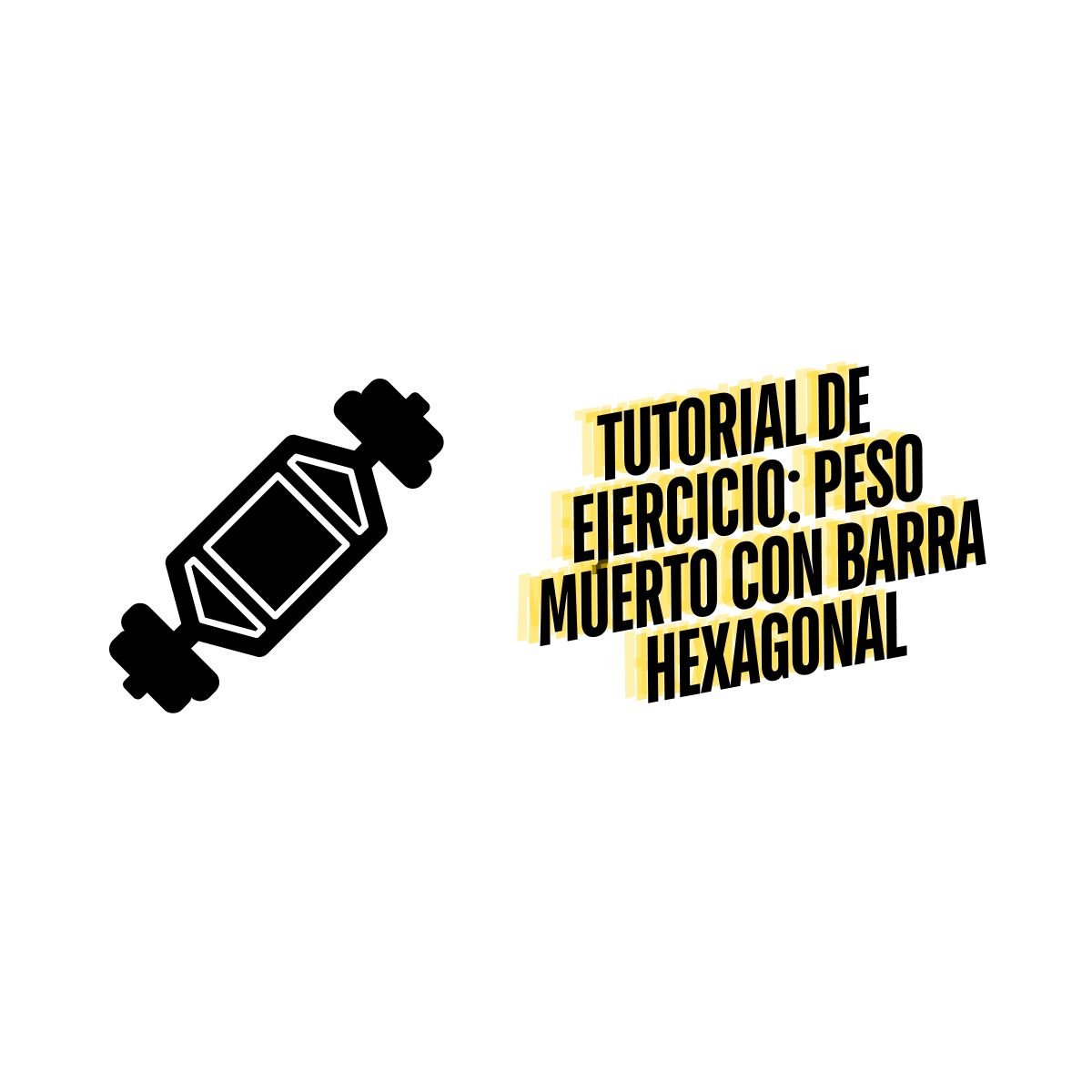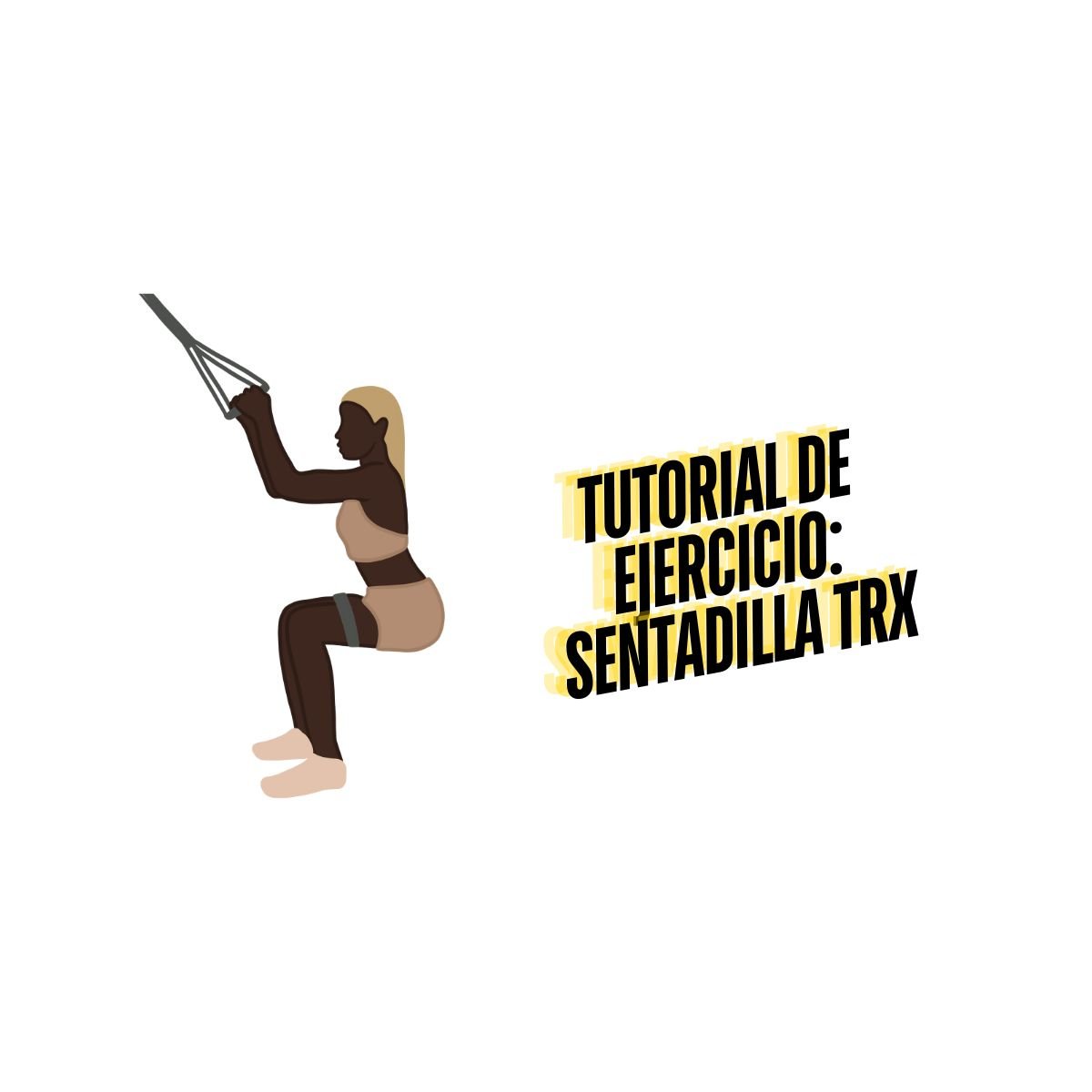Negative Health Effects of Video Games
Video Games and Their Effects on Our Health
Video games are a massive part of today's society, where they serve as an escape from reality and a stress reliever. I am a huge gamer myself and have been a PC gamer the second I was capable of using a mouse and keyboard. During my teenage years, I even volunteered as a referee for E-sports events and gaming competitions.
So it's safe to say gaming represents a considerable part of my life. With the shift towards competitive gaming, the time spent in front of a monitor has significantly increased. Take, for example, a MOBA game where a single match can last up to an hour. An average battle royale game can last over 20 minutes. And gaming sessions typically don't end after one match. A survey has found that the average gamer spends nearly six hours a day playing video games.
As awesome as gaming is for mental health and cognitive development. Being seated that long is detrimental to your physical health and wellness. Sitting has been correlated with poor posture, decreased flexibility and overuse injuries. Please know all the things I just listed can be remedied through exercise, so if you want to improve your health or change your physique. I'll explain everything you need to know about fixing your gamer body.
Why Are Gamers Getting Injured?
Gaming gets a bad reputation for its effects on physical health. When asked what the average gamer looks like, the image that springs to mind isn't a flattering one. But it isn't video games themselves that are causing these complications. The root of our problem stems from being seated and inactive. Anyone who spends hours sitting will experience the same issues as gamers. As a result, we have to change the narrative towards how we play our games.
Generally, the three biggest issues observed in gamers and anyone who spends hours seated will typically suffer from one or more of the following.
Tight muscles and inflexibility
Joint pains and aches
Hunched back posture
Tight Muscles and Inflexibility Caused by Gaming
Sitting is notorious for tightening various muscles in our body. These muscles quickly become overactive, chronically shortening our muscles. When our muscles shorten, this manipulates our joints into unnatural angles. Many gamers can relate to the feelings of having a stiff back and neck. But chronic muscle tightness spans our entire body. If these overactive muscles aren't taken care of, pain and dysfunction can follow, turning a tight muscle into an injured joint.
Why Does Gaming Cause Tight Muscles
Chronically Shortened muscles lose their flexibility over time. It's like wearing a cast. The cast restricts your range of motion, while muscles are shortened. After the removal of a cast, your muscles become very stiff, and you produce a significantly less range of motion. As one would expect, sitting causes a milder effect, but the process is the same. Our muscles no longer need to be flexible, so it loses that ability.
Fixing Overly Tight Muscles Caused by Gaming
Lengthening tight muscles is simpler than you would think. My first recommendation is getting up and walking between your matches/games. Taking the body out of that contracted position will stretch the tense muscles while taking joints through an active range of motion. I would also incorporate the arms while you walk to engage the entire body.
Next, add in stretches & mobility exercises, this will quickly and effectively restore lost range of motion. I would spend more time on the overactive muscles since they are what increases the risk of injury. Here is a list of typically tight muscles and mobility exercises that will correct them.
| Tight Muscles | Mobility Exercises/Stretches |
|---|---|
| Neck Muscles | ● Head Tilt ● Neck Retractions |
| Thoracic Spine Intrinsic Muscles | ● T-Spine Rotation ● Arms on Box Chest Drop |
| Pectoralis Major and Minor | ● Door Frame Stretch ● Shoulder Girdle Push Back ● Shoulder Dislocations ● Arm Circles |
| Wrist Flexors | ● Wrist Extension Stretch |
| Hip Flexors | ● Half Kneeling Hip Stretch |
| Hamstrings | ● Toe Touches ● Front Kicks |
Click on the links below to see examples of these exercises:
Gaming Induced Neck Pains
Something you, as a gamer, can relate to is our heads slowly drifting towards our screens. Unfortunately, this leaves us in a forward head posture, where the force of gravity is applying shear forces directly to our neck. Forward head posture is one of the main sources of the neck pain we come to experience. The best thing you can do to prevent neck pain is taking yourself out of that forward head position.
Perform neck retractions to returns your neck into a neutral position which will simultaneously stretch the tight neck muscles. We also need to strengthen our neck muscles. You can easily perform manual isometric neck exercises. Retract the head into a neutral position. Place one hand on either your forehead, back or your head, or the side of your head and gently push with your hand as your neck resist and prevent motion.
The combination of stretching and strengthening will promote blood flow to heal the injured areas while preventing forward head posture pain.
| Muscle Area | Exercises |
|---|---|
| Neck Muscles | Isometric Neck Exercises |
| Neck flexors | Push onto the Forehead |
| Lateral Flexors | Push onto One Side of the Head and Alternating Between Both Sides |
| Neck Extensors | Push onto the Back of the Head |
Lower Back Pain Caused by Gaming
An inactive and weak core typically causes lower back pain. The core isn't just the 6-pack muscle called the rectus abdominis. It is all the muscles that surround the lumbar spine. As a result, we want to engage these muscles and create stability around our spine. Include some form of anti-extension, anti-rotation, and anti-lateral flexion exercises to help alleviate your lower back pain. You may also find that spinal decompression is an effective tool for releasing your lower back. You don't need a fancy inversion table. Hang off a pull-up bar and let your pelvis relax. Gravity will do the rest of the work for you.
| Core Stability Movements | Exercises |
|---|---|
| Anti Extension | ● Plank ● Dead Bug ● Ab Roll Outs |
| Anti Rotation | ● Bird Dog ● Pallof Press |
| Anti Lateral Flexion | ● Side Plank ● Suitcase Carries |
Click on the links below to see how to do these exercises:
Wrist Pain Caused by Gaming
Wrist pain is a common issue that arises from the overuse of controllers, mouses, and keyboards. Unfortunately, the treatment becomes more complex, depending on the severity of the injury. The most common wrist injury is carpal tunnel syndrome. Carpal tunnel syndrome is the compression of the median nerve that travels through the carpal tunnel. In this tunnel, also rest the nine forearm flexor tendons. If any of those tendons become inflamed, swells or bleeds, this can compress the median nerve.
For the prevention of carpal tunnel syndrome, make sure to take breaks for your gaming apparatus. Keyboards and Controllers aren't ergonomically designed for your wrist health as they place your wrist joint outside of a neutral position. Overuse of the forearm flexors, in combination with a compromised wrist position, will increase the risk of carpal tunnel syndrome.
Treating Carpal tunnel syndrome is complicated due to the lack of scientific evidence indicating an effective rehabilitation protocol. The general recommendation is to include wrist stretches to help lengthen and prevent injury towards the flexor tendons. Perform wrist extensions, gently guiding the hands back through a pain-free range of motion.
Median nerve glides can also release the median nerve from entrapment. Begin with a closed fist; next, extend your fingers slowly. Next, slightly extend the wrist before finally Moving the thumb away from your fingers. Repeat this movement 10-15 times, holding the end position for a few seconds.
Gaming and the Hunched Back Posture
The hunched back posture, also known as thoracic kyphosis, is the excessive rounding of the thoracic spine. At the same time, the scapula is excessively rounded forward. The combination of these two conditions create the hunched back appearance. Thoracic kyphosis spans beyond a physical appearance since it places the thoracic spine under increased stress resulting in upper back pain. Rounded scapulas aren't inherently dangerous but can lead to more severe injuries like thoracic outlet syndrome.
What Causes the Hunched Back Posture
The hunched back is caused by the over domination of the anterior muscles in the upper body—particularly the pectoral muscles, which become overactivated when we use our gaming devices. These overactive anterior muscles will then slowly drag the upper body into that hunched position. The intrinsic thoracic spine muscles also become stiff as they lose their flexibility, making it difficult to regain a more upright and extended thoracic spine.
How Do You Fix a Hunched Back Posture Created by Gaming?
The methods used to fix a hunched back posture is the same as increasing muscle flexibility. The only difference is a more focused approach to mobilizing particular muscles. Spend more time stretching and mobilizing the pectoralis minor and intrinsic thoracic spine tissues since they create the hunched back appearance. Using a Thoracic spine rotation and extension stretches will restore movement to the tissues in the upper back. Door stretches and myofascial release on the pectoralis minor will return the scapula to its natural position.
Final Thoughts on Negative Health Effects of Video Games
In summary, gaming presents challenges in maintaining optimal physical health. But don't let the downfalls of gaming stop you from doing what you love. The inclusion of mobility and strengthening exercises will prevent and fix the current injuries you may be experiencing. And in the long run, a healthy body will allow you to play your favourite games without the hindrance of your injuries, improving both your enjoyment and performance.